
What’s the Best Software for Creating Online Courses?
The most common question people ask when they’re thinking about creating online training courses is “what is the best software?” I really do wish there was just one definitive answer but unfortunately, there isn’t as there are so many ways to deliver courses, each suited to different software solutions.
However, once you’re clear on a number of key factors, you’ll be able to come up with a blend of the right software solutions to suit your needs. And that’s the intention of this article–to make it easier for you to do this.
Factors to consider before buying software to create your online courses:
You can watch/listen to this video on this topic by clicking on the image below, or continue reading this blog post:
How do you intend to create your online courses?
Creating online courses involves an upfront investment of your time and money, and so I suggest you keep things as simple as possible to start with.
One of the ways you can do this is to promote your online courses before you create them. By doing this you can gauge demand and generate the money to help buy what you need to create them. You can create your courses before promoting them, but, I’d only suggest doing this if you’ve already piloted or delivered the content in another format already (e.g. as a stand alone webinar, offline workshop). Why? Because no matter how good you are as a trainer, or how much of an expert you are on your topic, those who first experience your courses are the best people to get feedback from on how to make your courses even better.
Also, consider the easiest way for you to create your training course content. For example, I ‘go into flow’ when speaking more than writing. So the first thing I usually do is to record myself delivering the training, I get this recording transcribed, refine the content and then record the final version of my course. What is the quickest and easiest way for you to create your content?
How do you want to deliver your online courses?
The only way to buy software with the right functionality to deliver your courses is to be clear on the features and functionality you’d like the software to have. Things to think about include:
- where do you want to host the materials?
- how do you want participants to access them?
- are you going to give learners instant access to content, drip feed it or give them a choice of either?
- which formats will you offer the course in e.g. as a home-study course or with more interaction?
- do you want participants to submit assignments or homework between modules?
- will you be recording the content live or supplying recordings?
What is your budget?
How much money are you willing to invest in creating your online courses?
Creating online courses and putting sales funnels in place (particularly automated ones) to generate buyers requires an upfront investment of your time, effort, and money – whether you plan to do this yourself or employ people to do all, or part of this, for you.
What do your customers need, want and expect?
The easiest way to deliver online courses is simply to send out an email (or regular emails if you want to drip-feed content) that contain links to your presentations, videos, audios or hand-outs. However, this isn’t appropriate for all audiences and nowadays many consumers have higher expectations. For example, most workplaces are likely to want something more refined, secure and flexible such as multi-user access. Many consumers will have experienced online training before and will expect a portal where they can access and view course content. It is, therefore, important to find out what your ideal audience want and expect.
How do you plan to sell your online courses?
As with any other product or service you offer, you still need to let people know your online courses exist and offer them in a way that tempts your audience to check them out.
The specific strategies you choose to market your online courses will influence the software you’ll need. For example, if you want to have joint venture partners or affiliates promote your courses, you’re likely to need affiliate tracking software.
If you plan to market your online courses using online marketing strategies such as offering free webinars, fundraisers or lead magnets (e.g. e-books or checklists) you will need software that allows people to sign up (through what is call an ‘opt-in’ page) and that will enable you to automatically deliver the courses they’ve bought (e.g. using email auto-responders). You may also need software to host online events and to support other online marketing strategies.
Popular online course software solutions
Once you have considered the above factors it’s time to check out the different software solutions available.
The good news is that there are plenty of good apps and software solutions that make the job of offering online courses as easy (or as hard) as you’d like to make it.
Below is a list to get you started – I’ve classified these in relation to the online customer experience i.e. the series of steps a customer experiences when buying a product/service online.
Sales landing page software (course outlines in the form of a web page)
- Kajabi – I LOVE this software that includes web pages, email marketing, a checkout page, affiliate tracking and a lovely client interface for delivering course content – if you’ve done one of my courses recently you’ll have experienced this for yourself). It is at the higher end in terms of cost but well worth the money. When I added up all I was spending on all the component parts separately it was cheaper to invest in this. A big commitment though if you’re not sure yet if offering online courses is for you and there are easier cheaper options to get you started. You can find out more HERE.
- Leadpages – this software provides a lot of templates you simply populate with your content. You can also really easy split test different landing page content and styles to find out which one converts best and ultimately come up with web pages that convert the most leads into paying clients. I’ve been amazed at how even subtle changes in wording, colour, and layout can make a huge difference when it comes to sign-ups and sales. Click HERE to find out more.
- Optimise Press – I used this for years until recently and liked the flexibility of being able to create web pages in the exact format I wanted. Click HERE to find out more.
- Click Funnels – this is another popular piece of software used by many of my peers. It includes landing page software, split testing, email autoresponder software and website hosting. Click HERE to find out more.
Taking payment
- PayPal – for many people PayPal is the easiest way to take online payments. By setting up PayPal buttons for each of your products you can easily take payments (including credit card payments) whether or not your customers have a PayPal account. https://www.paypal.com
- Stripe – enables you to accept credit/debit card payments online. Check whether your shopping cart software can be linked to a Stripe account. https://stripe.com/
- Merchant accounts – these enable you to accept debit and credit card payments. Check with your business bank account provider to find out how to apply for a merchant account and compare this to other merchant accounts on the market.
E-commerce/ shopping cart software
- WP Estore – I used this when I started out which I really liked. It is simple to use and only has a small one-off upfront fee. Click HERE to find out more.
- Samcart – I really liked this shopping cart and affiliate tracking software and used it until I transferred all my courses to Kajabi https://samcart.com/
- Kajabi – as I’ve mentioned above this is an all-in-one shopping cart, email marketing, affiliate tracking and online content delivery software. This is what I now use for my online courses. Click HERE to find out more.
- 1shoppingcart – this is a mid-range email marketing, shopping cart, and affiliate marketing software all in one. I know many people who use it and like it but it didn’t feel intuitive to me. If you are just starting out and don’t intend to ‘sell’ through affiliates personally I feel there are better and cheaper to solutions to get going with – http://www.1shoppingcart.com/
- Infusionsoft – another email marketing, shopping cart and affiliate marketing all-in-one piece of software. Again it’s another one people either love or hate. I really liked its functionality but found it so complex I had to spend an excessive amount of money paying people to set up even the most basic of tasks. In my opinion, there are simpler ways to get the same functionality. https://www.infusionsoft.com/
If you’re selling pure digital products (those with no interaction such as mp3 downloads, home study courses, and e-books) to consumers who live in the European Union, you also need to apply EU Digital VAT rules (no matter where in the world you live). To find out more click HERE.
Email software
When selling online courses most consumers now expect to receive a confirmation email as soon as they have made a payment. These are some of the software solutions you can link to your payment processing software to trigger an automatic confirmation email:
- Mailchimp – the easiest and cheapest software to use if you’re new to email marketing. It’s free at a basic level although you do need to pay for more advanced features. https://mailchimp.com/
- Convertkit – I love this software. It has much of the functionality of more complex software packages yet it is much simpler to use and far cheaper. https://convertkit.com/
- Aweber – I used to use this software and did really like it as I liked the way I could style email and newsletter templates but it didn’t have the level of functionality at the time that I wanted for creating more complex online sales funnels. http://www.aweber.com/
Software for making your course materials available online
You can simply use a series of automated emails to deliver course content by attaching relevant documents or files, although again many consumers have higher expectations in terms of how they want to access their online training courses. Here are some software solutions that you can upload your content to which your course participants can then access in one place.
- Kajabi – an all-in-one software for hosting and delivering content, sales landing pages, affiliate payments and email marketing. I love this software and while it may seem more expensive than other solutions, personally I find the cost similar to what I was previously spending on a range of separate software solutions. You can find out more HERE.
- Jigsawbox – I used to use this to host my training courses and liked it (it’s got a really good online coaching functionality other software doesn’t) but felt it was looking dated so transferred to Kajabi. That said, the company has just been taken over and I know their sales manager personally who has confirmed they have revamped it, so it could be a great solution. It’s much easier to set up than Kajabi and you can easily link to most email software providers and online shopping carts. http://www.jigsawbox.com/
- Optimise Press – if you have a word press site this is an easy plug-in you can install with templates for course modules. I love Optimise Press for many reasons (my whole website was built in this until recently) and I used to use this (together with Wishlist) to manage my membership club. It’s a cheaper option than Kajabi and Jigsawbox and looks more professional than sending people to files saved in a cloud. It’s more manual although then it comes to set up (though easy enough) www.optimisepress.com/
I haven’t used the following software for hosting online course content but know others who do:
- Udemy – a platform you can easily upload your courses to and sell through. One of the benefits is that they deal with EU VAT on Digital Products but the downsides are that you don’t get the personal details and interaction with those doing your courses. Their courses are often also lower priced and regularly discounted. But you could use it to market some of your lower priced products in addition to having them on another platform. https://www.udemy.com/
- Teachable – https://teachable.com/
- Simplero – https://simplero.com/
- Thinkific – https://www.thinkific.com
- AccessAlly – https://ambitionally.com/accessally/
- Customer Hub – if you already use Infusionsoft then you could check out this software developed for their customers. http://www.customerhub.com/
Where to host your materials online
You’ll need to save your content (PDFs, videos, audios etc.) to a ‘cloud’ on the internet so your participants can access these (unless they are hosted using the online course software referred to above). I suggest you use good quality and reliable service providers for this:
- Amazon s3 – I save all my client documents and files here as a back-up (and share some). Personally, I found this complex to set up initially (designed for programmers, not the layperson) but I paid someone to set it up (in an hour) and it’s easy to use going forward.
- Vimeo – for videos https://join.vimeo.com/
- Wistia – for videos https://wistia.com/
Software to use for live calls
- Zoom – this is a great low-cost solution for video calls and to record videos for your online courses. There is a chat thread, you can share slides, have break-out rooms and use it for webinars too. https://zoom.us/
- Instant Teleseminar – really good for webinars and larger group calls. I found this really easy to use when I was doing large webinars before I started using Zoom. http://instantteleseminar.com/
- Go to Webinar – another good piece of software I know others use for large group calls. https://www.gotomeeting.com/
- Google Hangouts – at the time of writing this course, I don’t think these are reliable enough for paid calls or webinars, but you could check them out. https://hangouts.google.com/
- Pow Wow Now – a UK based conference line provider which I used (and liked) when I was doing audio group calls. https://www.powwownow.co.uk
Membership club software
This is worth considering if you want to offer a membership club – where members pay a monthly fee to get access to different packages, rather than signing up for individual courses. Some software solutions enable you to offer a slick and automated member experience without any additional software (e.g. Kajabi) or you may need additional membership software to manage subscriptions:
- Wishlist – http://member.wishlistproducts.com/
- Membermouse – http://membermouse.com/
Key points
- There are lots of different types of software solutions you will need for delivering online courses.
- There is no one best software solution for everyone. Those that are the best fit for you depend on how you intend to create your content, how you want to deliver your courses to participants, your budget, what your customers want, and how you plan to market and sell your courses.
Your next steps…
Hopefully, this post has given you some useful factors to consider when deciding the best software solutions for your online courses. Please don’t waste money on complex software solutions before you know what you’re doing or before you really need them–it’s easy enough to refine and upgrade your processes later.
If you are unsure about what’s involved in creating online courses I invite you to download my Online Course Creator Checklist which outlines the steps to take for creating online courses that sell. It’s a useful guide to get started and ensure you put all the critical pieces in place for every online course you create.
You may also find it helpful to check out my blog post How to Create Online Courses that Sell or my 1-hour Online Courses Made Easy Course HERE.
I’d love to hear from you so please do post your comments, questions, and feedback below. Or get in touch if there is anything I can do to help you.
Wishing you every success with your online courses!


Alisoun Mackenzie is The Compassionate Business Mentor, Author, and Speaker who empowers business owners and social entrepreneurs grow fulfilling and profitable businesses that make a difference in the world.
Alisoun is the author of two Amazon Best Sellers Give to Profit (How to Grow Your Business by Supporting Charities Social Causes) and Heartatude, The 9 Principles of Heart-Centered Success.
You can connect with Alisoun here:
- Website – www.alisoun.com
- Facebook Fanpage – click HERE
- Give-to-Profit Facebook Fanpage (for tips and inspiration for turning your business into a force for good. Click HERE.
- Youtube Channel HERE.
- Twitter – click HERE.

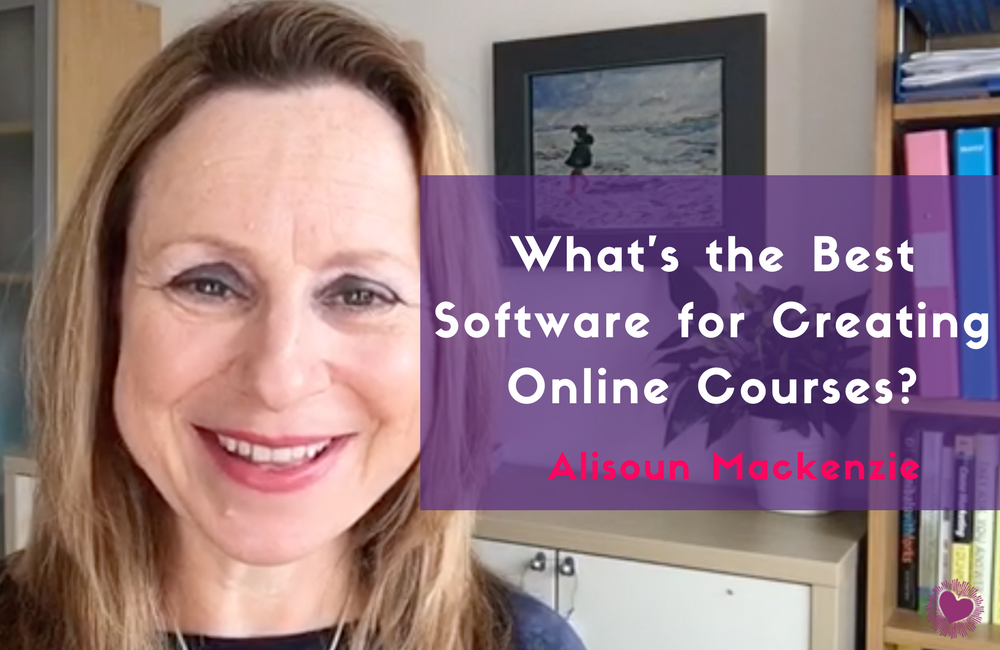

Sarah
Excellent and practical advice as always , thanks !
Alisoun Mackenzie
Thanks Sarah! How are you getting on?
Michelle
I love it and I must say that I really enjoyed reading your post. I am excited to see more of your work Alisoun. Thanks again!
How much does it cost to create online courses?
[…] One of the biggest costs to consider is the software you’ll need to create your courses, host materials online for people to access, and to automate the whole online buying process for customers. You can find a comprehensive list of the type of software you’ll need in my blog post What’s the Best Software for Creating Online Courses? […]
yuvashri
Thank you for sharing such a wonderful article. I have resolved my query with the help of this post.
Alisoun Mackenzie
Thanks for sharing. I’m glad you found it helpful! 🙂